#wordpress troubleshooting
Explore tagged Tumblr posts
Text
5 Common WordPress Hosting Issues And How to Fix Them
Having a WordPress website is a fantastic way to share your passions and ideas or run a business online. WordPress is easy to use, beginner-friendly, and allows you complete control over its core software, plugins, themes, etc. But sometimes, technical difficulties can arise, leaving you frustrated and unsure how to fix them. This beginner-friendly guide will equip you with the knowledge to…
2 notes
·
View notes
Text
Basic WordPress Troubleshooting
WordPress is an incredibly powerful and free content management system, blogging platform, site builder, etc, but sometimes things can go wrong. One day, you visit your site, and it’s not working quite right, it’s full of errors, or you even have the dreaded white screen of death. The good news is, WordPress itself is rarely the problem. Each release goes through an extensive public testing…

View On WordPress
1 note
·
View note
Text
🚀 Unlock the Power of WordPress with Our Troubleshooting Guide! 🚀
Is your WP-Admin causing you headaches? Don't let technical glitches slow down your WordPress journey! Introducing our comprehensive "Troubleshooting Guide: Resolving WP-Admin Not Working Issues" – your go-to resource for conquering WordPress challenges!
Explore it: https://zozothemes.com/wp-admin-not-working-issues/

0 notes
Text
Demystifying WordPress Safe Mode: Troubleshooting Made Effortless | WPHow
WordPress, a powerhouse for website creation, occasionally encounters hiccups. Enter WordPress Safe Mode, an invaluable tool for troubleshooting these glitches effortlessly.
At WPHow, we unravel the mysteries behind WordPress Safe Mode in our comprehensive guide, designed to empower users with effective troubleshooting techniques.
Understanding WordPress Safe Mode
Discover the fundamental role of Safe Mode in identifying and resolving issues that hinder your WordPress site's functionality.
Activating Safe Mode
Step-by-step instructions on activating Safe Mode and navigating its functionalities, ensuring a seamless troubleshooting process.
Troubleshooting Techniques
Explore a plethora of troubleshooting techniques and best practices within Safe Mode, simplifying the resolution of common WordPress issues.
Safe Mode Customizations
Tailor Safe Mode settings to your site's unique needs, optimizing its functionality for precise issue identification and resolution.
Utilizing Safe Mode's Potential
Leverage Safe Mode's full potential with WPHow's expert tips and insights, ensuring a smoother troubleshooting experience.
Preventative Measures
Discover proactive measures to minimize future issues, maintaining your WordPress site's optimal performance.
Real-Life Examples
Learn from real-world scenarios where Safe Mode has been instrumental in resolving intricate WordPress challenges.
WordPress Safe Mode is your ticket to a hassle-free troubleshooting experience. WPHow's guide equips you with the knowledge and tools to navigate and resolve WordPress glitches effortlessly.
Unlock the potential of WordPress Safe Mode today and ensure your website operates seamlessly!
0 notes
Text
🌟 Struggling with WordPress theme issues? Here are some quick tips:
Ensure your theme is updated to the latest version.
Check for plugin conflicts that might affect your theme's functionality.
Validate your theme's compatibility with the current WordPress version.
For a deep dive into resolving common WordPress theme issues and their remedies, I've compiled a comprehensive guide just for you: Common WordPress Theme Issues and Their Remedies. Dive into the details and troubleshoot your theme problems like a pro! 🚀✨
#troubleshooting#webdevelopment#web developers#javascript#developer#webdeveloper#coding#wordpress#blogger#webdesign#development#developers
0 notes
Text

#WordPress#ErrorLogs#WebDevelopment#Troubleshooting#WPWeb#TechGuide#HowTo#Webmaster#CodingTips#Debugging#wpwebinfotech
0 notes
Text
youtube
In this informative tutorial, we will guide you through the process of uploading AVIF images to your WordPress website. If you've encountered the frustrating issue that displays a message saying "Sorry, you're not allowed to upload this file type," we've got you covered! Follow along as we provide step-by-step instructions on fixing this problem and effortlessly uploading AVIF images to your WordPress media library.
✅ Learn the exact steps to bypass the file type restriction and upload AVIF images hassle-free. ✅ Understand the benefits and advantages of using AVIF image format on your WordPress site. ✅ Discover various methods and handy plugins that can fix the "Sorry, you're not allowed to upload this file type" error. ✅ Enhance your website's performance and improve loading speed with AVIF images.
Don't let restrictions hold you back from utilizing the highly efficient AVIF image format. Increase your site's visual appeal while optimizing loading times by incorporating AVIF images seamlessly into your WordPress media library. Watch this tutorial now and revolutionize your website!
For more insightful videos and tutorials, subscribe to our channel and hit the notification bell to stay updated. If you found this tutorial helpful, don't forget to give it a thumbs up and share it with others who might benefit! Leave any questions or suggestions in the comments section below.
🔗 Related links:
Plugin 1: [Link]
Plugin 2: [Link]
Connect with us on social media: Facebook: [Link] Twitter: [Link] Instagram: [Link]
Thank you for watching! Stay tuned for more valuable content.
#WordPress#ImageUpload#Avif#FileTypes#WordPressTips#Tutorial#WordPressHelp#ImageFormat#WebDevelopment#WebsiteMaintenance#WordPressError#FileUpload#Troubleshooting#WebDesign#WordPressSolutions#Bloggers#WordPressExperts#WebsiteManagement#WordPressSupport#DigitalMarketing#Youtube
0 notes
Text
[ENG Subs DL] Identity V Stage Episode 4: "Phantom of the Monochrome"
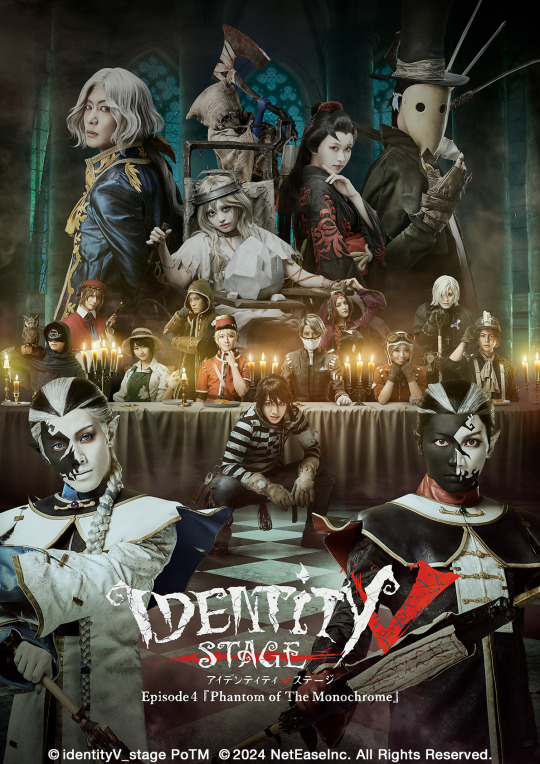
Hello, hello~! I'm back with more Identity V Stage~! After Episode 3 wrapped up, I thought we wouldn't be getting anymore IDV Stages, but I'm so glad that not only did we get Episode 4, we also got Episode 5! The cast additions have been really wonderful, and I'd honestly be up for more episodes~
Episode 4: Phantom of the Monochrome focuses on Luca Balsa for the Survivor Side, and Wu Chang for the Hunter Side. The overall atmosphere and pacing definitely feel different from the first three, but I'd say it was really good and compelling in its own right! The Hunter Side story definitely hit me hard. (/// ̄  ̄///)
In any case, thank you so much for everyone's patience with me regarding these subtitles! It took a lot longer to finish than I anticipated, but I'm really happy to have been able to work on them~
For those who want a copy of the Blu-ray and are able to buy, here's a purchase link: CDJapan (International cards and shipping available)
Episodes 1-3 and Thanksgiving Festival Subtitles + Troubleshooting Guide Masterpost here: WordPress
Notes, disclaimers, and link under the cut, enjoy~! (´• ω •`) ♡
NOTES:
※ THE FILE IS SUBTITLES ONLY, VIDEO IS NOT INCLUDED!
All songs and lyrics were translated by me. A bit of creative liberty was exercised to fit context and for smoother word flow.
RULES:
[MOST IMPORTANT] Please DO NOT re-post the subs and the link outside of Tumblr! If you want to share outside, please, please DM me about it and link my blog to your post. That’s all I ask.
Please DO NOT remove my credits.
Please DO NOT re-translate without permission.
SUBS DL LINK: GOOGLE DRIVE
Folder includes:
Survivor Side Main Show + Special Comedy Performance Subs
Hunter Side Main Show + Special Comedy Performance Subs
Original songs lyrics + translation PDFs
General reminders, disclaimers, and translation notes
※ Please only DM me if there is a problem with the subtitles. I cannot help you if it’s related to the videos.
#identity v#identity v stage#idv stage play#phantom of the monochrome#my subs#my translations#the songs are now forever stuck in my head thank you very much#i enjoyed all of them but i think my favorite one is wu chang yu#i mean that's me being biased but it's really a good song! XD#i hope that everyone enjoys them as much as i did~!#it's always such a delight seeing them all go crazy during the comedy shows lmao
39 notes
·
View notes
Text
I turned off the custom theme for now!
Since a while (?) my posts did not load at all when viewing my profile at https://elkement.tumblr.com (while https://tumblr.com/elkement was fine) - there was simply a black page with header at leas for minutes. After manually efreshing the profile with the theme the posts were there.
So, I guess this has been some sort of glitch / incompatibility of the theme I chose, a tumblr update an/or the fact I started uploading videos recently.
Anyway, I don't have the mental bandwidth to really troubleshoot or customize this site - I am only tweaking my main Wordpress blog on https://elkement.art
So, I am back to the basic tumblr layout which is nice, too!
3 notes
·
View notes
Text
WordPress vs. Drupal: Which CMS Is Right for You? 🚀💻
When building a website, choosing the right Content Management System (CMS) is crucial. Two of the most powerful options are WordPress and Drupal, but which one fits your needs best? Let’s break it down!
🔹 WordPress – The Beginner-Friendly Powerhouse
✅ Easy to use with a vast library of themes & plugins 🎨 ✅ Ideal for bloggers, businesses, and eCommerce 🛒 ✅ SEO-friendly and great for content-driven sites 📈 ✅ Huge community support for troubleshooting 🤝
🔹 Drupal – The Developer’s Choice for Customization
🔹 Highly flexible, scalable, and secure 🔐 🔹 Best for complex, data-heavy websites 📊 🔹 Requires coding knowledge but offers advanced customization 🔹 Preferred by enterprises, governments, and universities 🌍
So, which CMS should you choose? If you need a user-friendly platform with quick setup, WordPress is your go-to. But if security, scalability, and deep customization are priorities, Drupal is the way to go.
Need expert guidance to build a high-performing website? 🚀 Orbitwebtech, the Best Web Development Company in the USA, specializes in WordPress and Drupal development. Let’s turn your vision into reality!
Read More: WordPress vs Drupal: Which CMS is Right for You?
#wordpress#drupal#cms development#expert wordpress developer#busniess growth#best web development company in usa#wordpress development services#cms
3 notes
·
View notes
Text

20 Reasons Why Do you create website using WordPress CMS?
Hire: https://fiverr.com/s/e6LKqzk
Portfolio: http://wasimakram.dev
Reasons to Use WordPress CMS:
User-Friendly Interface
Easy to learn and manage, even for non-technical users.
Customizability
Thousands of themes and plugins allow for extensive customization.
SEO-Friendly
Built-in SEO features and plugins like Yoast SEO make optimization easier.
Responsive Design
Most WordPress themes are mobile-friendly and responsive.
Cost-Effective
Offers free and paid themes and plugins, catering to different budgets.
Flexibility
Suitable for any type of website: blogs, portfolios, e-commerce, forums, etc.
E-Commerce Capabilities
Easily integrates with WooCommerce for building online stores.
Community Support
Large, active community of developers and users for troubleshooting.
Regular Updates
Frequent updates ensure security and feature enhancements.
Multilingual Support
Allows for easy creation of multilingual websites through plugins like WPML.
Content Management
Simplifies the process of creating, editing, and organizing content.
Security Features
Numerous plugins and best practices help enhance website security.
Scalability
Can handle both small blogs and large-scale websites with high traffic.
Third-Party Integrations
Compatible with various tools like CRMs, analytics, and marketing platforms.
Open Source
Free and open-source, giving developers full control over the codebase.
Time Efficiency
Ready-to-use themes and plugins reduce development time.
Multimedia Handling
Supports various media types, including images, videos, and audio files.
Custom Post Types
Ability to create and manage custom content types beyond posts and pages.
Easy Maintenance
Intuitive dashboard and automation tools make website maintenance simple.
Integration with Social Media
Easily integrates with social platforms to enhance engagement.
2 notes
·
View notes
Text
Web Design Companies in Scotland: Choosing the Right Partner for Your Business
Web Design Companies in Scotland: Choosing the Right Partner for Your Business
In today’s digital age, having a well-designed website is essential for businesses of all sizes. Whether you’re a small local shop or a large corporation, your website serves as the digital face of your brand, often making the first impression on potential customers. For businesses in Scotland, finding the right web design company is crucial to creating a professional and effective online presence.
Why Choose a Scottish Web Design Company?
Scotland is home to a vibrant tech scene, with numerous web design companies offering a range of services tailored to different industries. By partnering with a local web design company in Scotland, you benefit from:
Local Expertise: Scottish web designers understand the unique market trends and customer preferences in the region.
Face-to-Face Interaction: Working with a local team allows for in-person meetings, fostering better communication and collaboration.
Quick Support: Proximity means faster response times when you need updates or troubleshooting.
Services Offered by Web Design Companies in Scotland
Most web design companies in Scotland provide a comprehensive suite of services to meet diverse client needs. These typically include:
Custom Website Design: Tailored designs that align with your brand identity and business goals.
Responsive Design: Ensuring your website looks and functions seamlessly across all devices, from desktops to smartphones.
E-Commerce Solutions: Building secure and user-friendly online stores to drive sales.
SEO Optimization: Implementing strategies to help your website rank higher on search engines, driving more organic traffic.
Content Management Systems (CMS): Platforms like WordPress or Drupal for easy website management.
Branding and Graphic Design: Creating cohesive visual elements, such as logos and banners, to enhance your brand’s identity.
The Importance of a Strong Online Presence
A professionally designed website can make a significant difference in attracting and retaining customers. It serves as a platform to showcase your products or services, build trust, and engage with your audience. With the help of a skilled web design company in Scotland, you can create a website that not only meets but exceeds your business objectives.
Final Thoughts
Scotland boasts a diverse range of talented web design companies capable of transforming your online presence. By choosing the right partner, you’ll ensure your website becomes a valuable asset, driving growth and success for your business. Whether you need a sleek portfolio site, an e-commerce platform, or a fully customized digital solution, there’s a Scottish web design company ready to bring your vision to life.
QUICK LINKS
Digital Marketing Agency Northern Ireland | Digital Marketing Experts
Belfast Digital Marketing Agency | Seo Agency Companies
Digital Marketing Agency In Scotland | Digital Marketing
Web Design Companies Scotland | Website Development Scotland
Web Design Company Glasgow | Web Development Agency Glasgow
Digital Marketing Agency Aberdeen | Seo Company Aberdeen
Website Design Services In Ireland | UK Website Design Services
2 notes
·
View notes
Text
Reliable & Best Web Hosting Server for Your Website Needs
Choosing the best web hosting service for your website is essential to ensure your online presence is strong, secure, and reliable. A good hosting service makes your website fast, protects your data, and provides support whenever needed. Whether you’re starting a personal blog, running a business website, or managing an e-commerce store, finding the right hosting solution is key.
The best web hosting services offer fast loading speeds, which are crucial for keeping visitors on your site. A slow website can lead to frustrated users and lost opportunities. With advanced technologies like SSD storage and optimized servers, the best hosting providers ensure your site loads quickly, improving user experience and helping with search engine rankings.
Security is another important feature to look for. Top hosting providers include tools like SSL certificates, firewalls, and malware protection to keep your data safe. Your website’s security not only protects your information but also builds trust with your users.
Reliability is a key aspect of hosting. The best hosting services guarantee 99.9% uptime, ensuring your website stays online without interruptions. Downtime can harm your reputation and result in lost revenue, so choosing a reliable service is critical.
Flexibility is also important. The best hosting services offer plans that can grow with your website. Whether you need shared hosting for a small site or dedicated servers for large projects, you can scale your hosting plan as your needs expand.
Additionally, customer support plays a big role in the best hosting services. With 24/7 expert support, you can get help with any issues, anytime. Whether it’s setting up your site, managing your hosting, or troubleshooting problems, reliable customer support makes the process stress-free.
Setting up with a good web hosting provider is simple, even for beginners. Many services include one-click installations for popular platforms like WordPress, Joomla, or Drupal. This saves you time and effort, getting your site online quickly.
In conclusion, the best web hosting service for your website combines speed, security, reliability, flexibility, and excellent support. It gives you peace of mind and ensures your website performs at its best. Whether you’re just starting or looking to upgrade, investing in a quality hosting service is a smart step toward online success.

2 notes
·
View notes
Text
You can relax while we work for you A quick-fix task is any WordPress modification or troubleshooting activity that our expert developer can manage within a 30-minute timeframe. Click here to connect with us

2 notes
·
View notes
Text
Website support | Sunshine Coast
→Need reliable 🌐website support in Sunshine Coast? 🌊
→Our expert team is here to keep your site running smoothly! From updates and backups to troubleshooting and security, we’ve got you covered.
Our Services :
▸WordPress Development
▸Responsive web design
▸E-commerce solutions
▸User-friendly web design
▸Website design company
▸Website development company
🌐 : https://sunshinecoastwebdesign.com.au/
☎: +61 418501122
🏡: 32 Warrego Drive Pelican Waters Sunshine Coast QLD, 4551 Australia
3 notes
·
View notes
